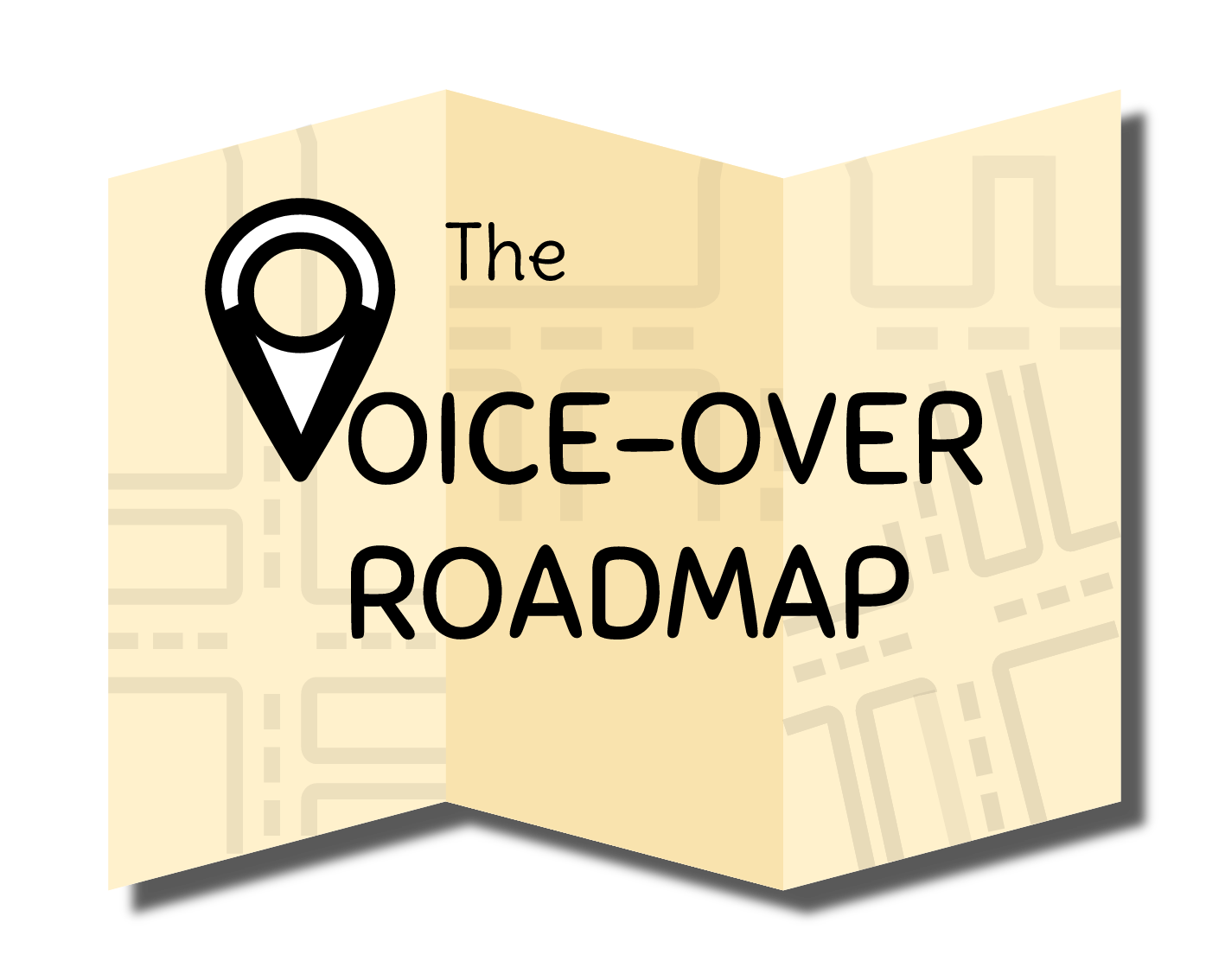Organizing your Email Lists of Prospects and Clients
Your email lists are some of the most important components of not only your marketing tools, but your entire Voice-Over business in general.
If you’re just starting out or are new to business tools/services and email lists, you might think all you have to do is create a spreadsheet of people’s names and email addresses and you're good to go. While this is certainly better than not storing and tracking this info at all, it still leaves a lot to be desired and can be holding you back from more efficiently and effectively managing your clients and prospects/leads. Let’s take a look at some more intricate ways to deal with email lists in our VO business.
To download a handy visual reference guide to Mailing List Organization and a PDF version of this post for offline storage and reading, be sure to download the free Resource Package at the bottom of the post.
What Information Should I Store in my Email Lists?
The first and most obvious thing to consider when creating our email lists, is what information to actually put in them. Let’s start with the obvious. Names and Email Addresses. Email Addresses are pretty self explanatory, so let’s talk a little bit about Names.
It’s a good idea to store names in two separate fields, one for first name and one for last name. This way, when you are sending out emails, you can use “Merge Tags” to address your audience by name. Merge tags are what allow you to customize emails for each recipient. For example, you can send the same email to 100 people, but everyone will see their own name, such as “Hey Bill!, Hey Mary!, Hey Steve!, etc…
If you store names in two separate fields, you can then selectively use first and last names in your emails. If you were to store a full name in a single field, when you addressed people by name using a merge tag, everyone would see their full name which comes across as pretty robotic and inauthentic (ex: “Hey John Smith!”)
Another consideration is to store Company Names. This could be helpful because it again could allow you to customize your emails with company names using Merge Tags. These could be used in both the content of your email, as well as the subject line. For example, an email with the subject “Hey Ted, any upcoming Voice-Over needs at ABC Studios?” is much more enticing than “Hey, any upcoming Voice-Over needs?”
So basically think about any information you would like to have available to customize your emails with, and store that info in your lists. Remember, your email lists are not your CRM database, which is where you should be storing more detailed info, so you don’t have to go overboard.
Separate Lists
Now let’s begin to talk about how we should organize our lists within our email campaign service. One way to start adding some organization is through the use of features such as “Tags” or “Segments” which we’ll discuss next. But we could also simply create multiple different lists for organization groups that make sense.
The most obvious way to do this, and one that I would recommend, is to create separate lists for prospects/leads and for actual clients.
The reason for this, and the reason why you should decide to separate any group into it’s own list, is because you will likely want to speak to these separate groups in different ways. Clients already know you and are familiar with who you are, what you do, and the quality of your work. Prospects and Leads might not be, so the language you use to address them and the content you want to share with them will likely be different. Having them on separate lists makes it easy for you to do this.
Another consideration is the frequency with which you contact the different groups. If I want to touch base with clients more often throughout the year than with prospects, I can do so with separate lists. But if they are all grouped together, it becomes much harder to do so.
Tags and Segments
Another great organizational element that many mailing list services offer, are “Tags” or “Segments”. The terminology used may also vary a bit from service to service. Basically, these will allow you to take an overall list you’ve created, and further subdivide it into useful groups.
One potential application of this for Voice-Over, would be to divide your lists into types of companies or the type of work they do. Maybe you have a list with all of your clients, but now you can further group them into Video Production Companies, Animation Studios, Ad Agencies, E-Learning Producers, etc…
Again, the main reason to do this would be because it allows you to target your messaging more specifically and address these groups differently with your emails. For example, if you just put together your first “E-Learning Demo Reel”, it probably makes more sense to send it out to the clients and leads you know do that kind of work, rather than just blasting it out to everyone.
In Conclusion...
To sum up, having a mailing list is an essential part of having a successful VO business, and having one, in whatever form, is better than having none at all. But to really get the most out of this essential tool, consider the info you store in it, separating people into multiple lists, and tagging and segmenting those lists.
All of these organizational elements will help you send out better, more targeted, and more relevant emails to your lists. This will help minimize unsubscribes, and maximize the results you get from your email marketing efforts.
So start creating and organizing those lists!
Have you used any of these methods before with your email lists? If so, what kind of success have you had? Is there anything else you do that I missed? Let me know in the comments.
Resource Package
If you'd like a handy visual guide of Mailing List Organization as well as a PDF version of the post for offline reading, click the button below to download the free resource package.